Air Canada provides travel tips for the Vancouver 2010 Winter Games
Getting to Vancouver: The busiest travel dates are February 5-12, 2010, with Air
Leaving Vancouver: Busiest travel dates are February 28-March 5. The peak departure day is
BE PREPARED!
- Check flight status on-line
---------------------------
Air Canada customers should check the status of departing and arriving
flights before leaving for the airport by consulting the Air Canada
website www.aircanada.com, using an internet-enabled mobile device at
http://mobile.aircanada.com, or by calling the toll free Air Canada
flight status line at 1-888-422-7533; TTY (Hearing Impaired):
1-800-361-8071.
Customers can also keep abreast of how weather or other circumstances
may affect their flight by checking the Daily Operational Outlook in
the Travel Updates section on the home page at www.aircanada.com.
- Sign up for Flight Notification
-------------------------------
Air Canada customers can receive flight delay and cancellation
information directly on their mobile devices or via e-mail. To register
or for more information, simply visit:
http://www.aircanada.com/en/travelinfo/traveller/mobile/notification_app.html
- Download Air Canada's free BlackBerry App or iPhone App to manage your
----------------------------------------------------------------------
Air Canada travel experience from a single location.
----------------------------------------------------
Air Canada iPhone App: Air Canada's free application specifically
designed for Apple iPhone users makes travel easier than ever. Enhanced
services like My Flights and My Messages will allow customers to manage
their Air Canada travel experience from a single location. Check in for
your flight, verify you Flight Status, sign up for real-time Flight
Notification updates, or take advantage of one of the other available
options - it's all covered with the Air Canada iPhone App. To download
the app, simply log on to the App Store from your iPhone, or from
iTunes on your Mac/PC.
Air Canada BlackBerry App: Air Canada's BlackBerry app provides
travellers with BlackBerry devices convenient and easy real-time access
to a wide-range of flight information. This includes, among other
things, retrieving electronic boarding passes, tracking flight
information in real-time, receiving notification of itinerary changes
and obtaining other details about Air Canada flights. Available free
on-line from BlackBerry App World(TM) (www.blackberry.com/appworld) or
on Air Canada's mobile site (http://mobile.aircanada.com), it enable
users to: keep track of and update all of their Air Canada and Jazz
flights from a single location; receive messages and link to their
electronic boarding passes; access Air Canada Mobile check-in to select
a seat and retrieve an electronic boarding pass; book flights using an
Air Canada Flight Pass; rent a car or access other convenient travel
links; and find and track any Air Canada or Jazz flight; subscribe to
flight notification informing them of flight delays and more.
- Baggage Information
-------------------
Air Canada recommends that customers pack valuables including
medications, car keys, documentation required for travel, money, etc.
in carry-on bags rather than in checked luggage.
Ensure that external baggage name tags are secure. Air Canada also
recommends that passengers place identification inside their bags. A
baggage ID template is available at:
www.aircanada.com/en/travelinfo/airport/baggage/baggageid.html
- Checked Baggage Policy
----------------------
On all Air Canada flights to and from the U.S. and Europe, one free
checked bag is permitted for travel to these destinations. With certain
exceptions, a second bag fee applies as follows:
- For flights to/from the U.S. (including Hawaii, excluding Puerto
Rico): CAD/USD $30
- For flights to/from Europe CAD/USD $50.
For more details and exceptions for this policy please see
www.aircanada.com
On all other Air Canada fights, two free checked bags are permitted.
- Carry-on Limits for Flights from Canada to the U.S.
---------------------------------------------------
New security measures imposed by Canadian and U.S. government
authorities on flights from Canada to the U.S. remain in effect until
further notice. As a result of these rules there are strict limits in
effect for carry-on articles allowed in the cabin and longer security
screening times at airports.
Transport Canada carry-on regulations for flights from Canada to the
United States permits one carry-on bag on flights to the United States,
in addition to limited personal items allowed in the cabin. Air Canada
recommends that customers flying to the U.S. bring only limited baggage
and respect the strict carry-on limits imposed by Canadian and U.S.
authorities. For details on permitted carry-on items please consult the
Canadian Air Transport Security website at: www.catsa-acsta.gc.ca.
SAVE TIME!
- Use Web check-in at www.aircanada.com or Mobile check-in on a mobile
--------------------------------------------------------------------
device 24 hours prior to departure
----------------------------------
Web check-in: Air Canada customers can save time by checking in for
their flight before leaving for the airport. Air Canada's web check-in
service at www.aircanada.com is available 24 hours prior to departure
time and offers customers many options including changing their seat
assignment and selecting the number of checked-baggage, and pre-paying
for excess baggage to obtain a discount.
Mobile check-in using a mobile device: Customers can check in with
their mobile device and receive their boarding card electronically up
to 24 hours before departure.
Mobile check-in can be accessed through a mobile device browser at
http://mobile.aircanada.com and clicking on the check-in option, or via
Air Canada's free iPhone or BlackBerry applications. Once check-in is
completed, passengers will receive an electronic boarding pass or
check-in confirmation on their mobile device. To learn more go to:
http://www.aircanada.com/en/travelinfo/traveller/mobile/mci.html
- Obtain Electronic boarding passes (unless travelling to the U.S.)
-----------------------------------------------------------------
If eligible, customers can choose to receive an electronic version of
the boarding pass on their mobile devices. This option is available for
both mobile and web check-in. Electronic boarding passes may be sent
via email or SMS. The Air Canada electronic boarding pass is a 2D
barcode image that is sent to mobile devices and contains flight
details. It can be used for domestic flights as well as international
flights departing from Canada, but is not currently available for
flights to and from the US. To learn more:
http://www.aircanada.com/en/travelinfo/traveller/mobile/ebp.html
- Recommended times to be at the airport for flight departures (excluding
-----------------------------------------------------------------------
March 1)
--------
Domestic flights - Check-in 60 minutes prior to flight, be at the gate
20 minutes prior to flight.
Transborder flights - Check-in 90 minutes prior to flight, be at the
gate 20 minutes prior to flight.
International flights - Check-in 120 minutes prior to flight, be at the
gate 45 minutes prior to flight.
- Use kiosks for self-tagging baggage
-----------------------------------
Customers departing Vancouver, Toronto, Montreal, Paris-Charles de
Gaulle and London-Heathrow can save even more time at the airport by
using Air Canada's quick and convenient self-tagging option available
at Air Canada kiosks. The self-tagging option allows passengers to
print and attach their own baggage tags and then simply deposit their
bags at the designated counter.
Flights departing Vancouver on March 1
--------------------------------------
Up to 24 hours before departure, check in for your flight at online at www.aircanada.com or via mobile check-in using a smart phone at http://mobile.aircanada.com. Pay for any extra baggage now and obtain a discount.
5 hours before departure, check your flight status at www.aircanada.com
4 hours before departure, arrive at YVR.
3 hours before departure, check-in your bags and be at Security.
2 hours before departure, pick up souvenirs at Olympic Stores.
1 hour before departure, be at your gate and relax.
Montréal-based Air
For further information: Isabelle Arthur (Montréal), (514) 422-5788; Peter Fitzpatrick (Toronto), (416) 263-5576; Angela Mah (Vancouver), (604) 270-5741; www.aircanada.com
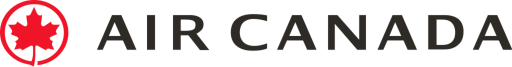
Share this article